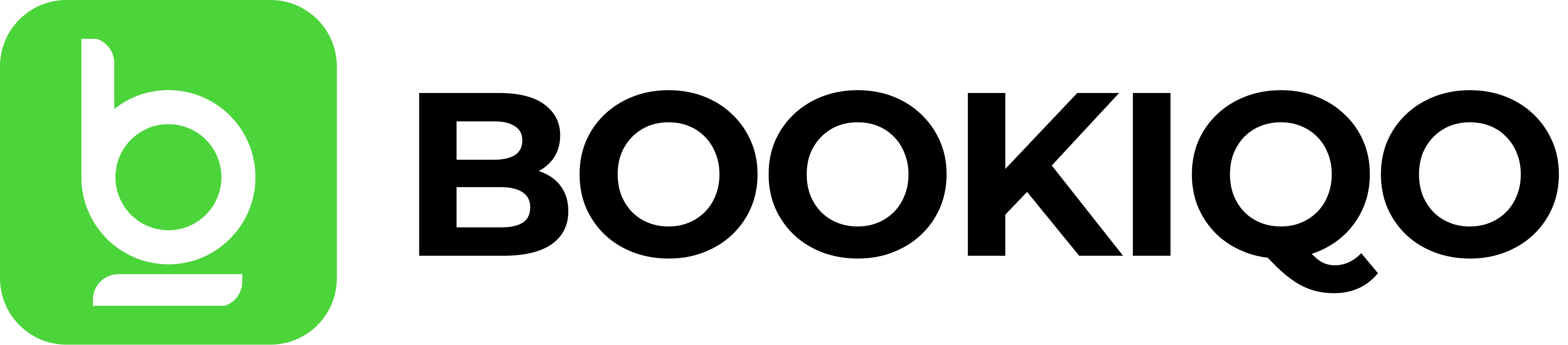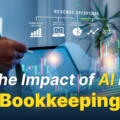Table of Contents
Introduction
Welcome to detailed exploration of Odoo 18, the latest iteration of the versatile business management software that’s know for transforming how businesses operate. With and upgraded user interface and a suit of integrated application, Odoo 18 id is designed to enhance productivity and streamline operations. Regardless of whether your launching a startup a managing a large enterprise, Odoo 18 provides the tools necessary to refine processes, boost efficiency, and fuel growth. Is this article, we will take you through some of the key updates and new features in Odoo 18, including UI improvements, redesigned modules, enhanced automation and more.
Overview of navigation

On the standout features of Odoo 18 is its revamped home screen. This update introduces a fresh set of icons, an updated color palette, and a more intuitive layout, all designed to simplify navigation and enhance user experience. The Apps module has also been upgraded, making it easier for users to find and install specific application tailored to their business needs.
Admins now have greater control over assigning access permissions, ensuring that each team member has the appropriate level of access to the different modules. The new search bar allows for even quicker access to record, setting, and actions. Additionally, the overall navigation system is smother and more user friendly, which helps business stay organized and efficient.
Sales Module Enhancements
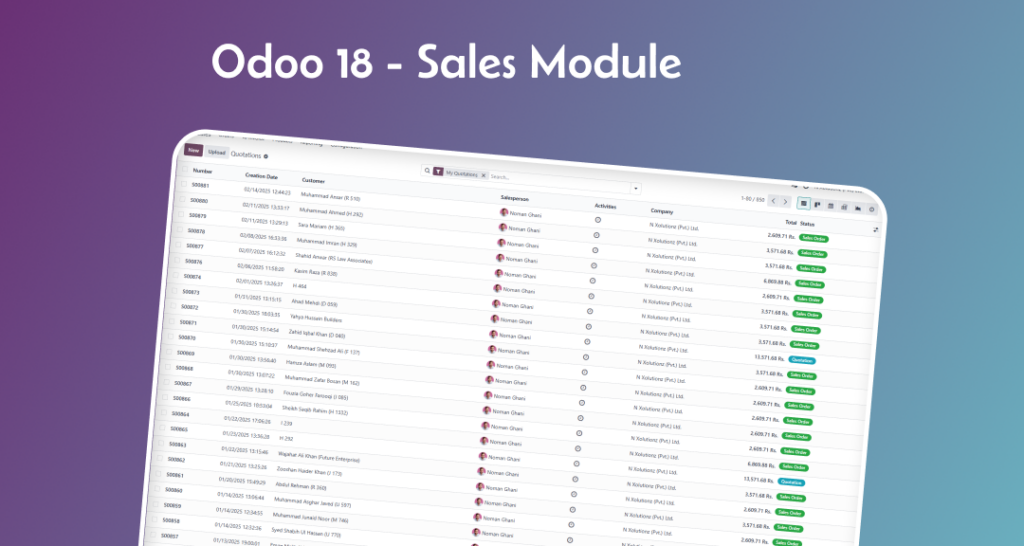
The Sales Module in Odoo 18 has bee optimized for a more seamless order management experience. From creating sales orders to processing invoices, this module now integrates more smoothly with other core modules like Inventory and Accounting, creating unified workflow.
Key Improvements Include:
- Product Catalogue Management: Easily organized and update product catalogs, enabling your sales team to showcase the most relevant products to customers.
- Streamlined Invoicing: Simplify the invoicing process by consolidating multiple orders into a single invoice.
- Automated SMS Notification: Automatically notify customers via SMS about order status and delivery updates.
- Delivery Order Integration: Sales orders are now automatically linked to delivery orders, improving the efficiency of the fulfilment process.
These changes create a more transparent and quicker sale cycle, benefiting both businesses and their clients.
Update to the Purchase Module
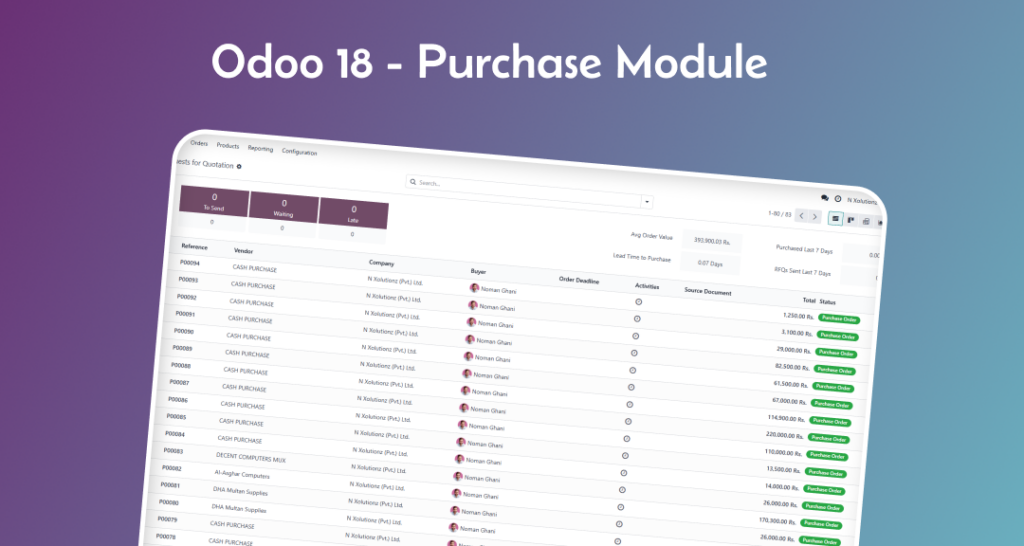
Odoo 18‘s Purchase Module provides notable improvements aimed at enhancing procurement process. From managing purchase orders to handling vendors communications, the new feature streamline operations and increase efficiency.
Key Updates Include:
- Simplified Purchase order Creation: Easily generated and track purchase orders to ensure you maintain optimal inventory levels.
- Vendor Quotation Management: Efficiently handle vender quotes and link them directly to your purchase orders.
- Real-Time Inventory Updates: Integration with the inventory module ensure that stock levels are automatically updated with each purchase.
- Automated Workflow: Automate tasks such as confirming orders and managing incoming shipments, saving valuable time.
These improvements help business optimize procurement workflows and keep their supply chain running smoothly.
Inventory Management Dashboard

Odoo 18 brings major updates to the Inventory Module, focusing on improvement product tracking, warehouse management, and integration with other modules for a more connected experience.
Key highlights Include:
- Enhanced Product Management: Easily manage variants, define product, and track stock level across different locations.
- Automated Replenishment: Set up automatic replenishment orders to ensure stock is always available when needed.
- Smooth Module Integration: Seamlessly connect sales, Purchase, and Accounting modules to streamline the entire order-to-cash process.
- Documents Attachment: Attach Important documents to product records for easy access and organized information.
The newly designed Inventory Dashboard helps manage stock levels, order fulfilment, and warehouse operation more effectively, keeping your business organized and productive.
Financial Management With The Accounting Module
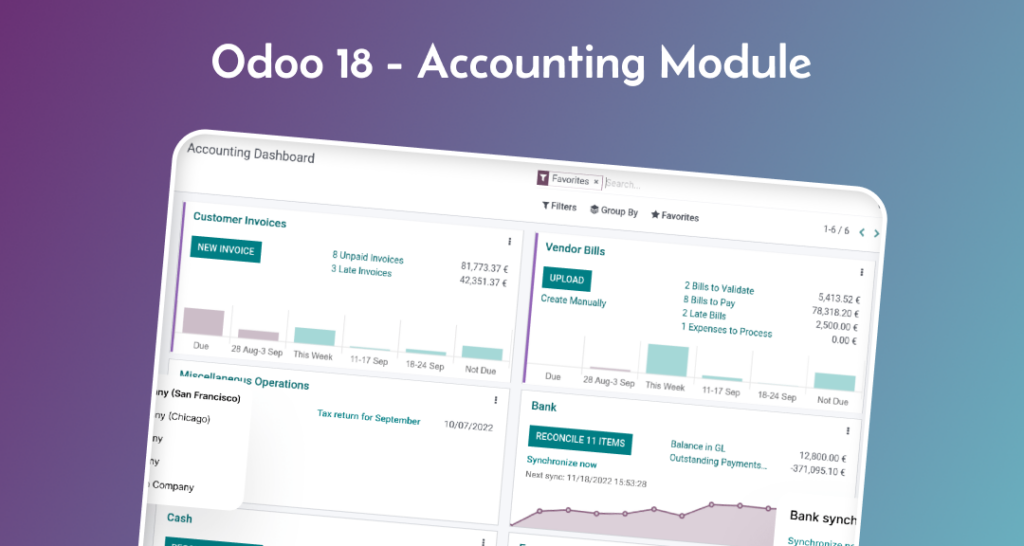
The Accounting Module In Odoo 18 has undergone significant enhancements to streamline financial process. The Updated dashboard provides a more intuitive interfaces, making it easier to track financial performance in real-time.
Key features Include:
- Customer and Vendor Accounts: Keep a close eye on balances, payments, invoices, and histories for both customers and vendors.
- Simplified Invoice Management: Streamline invoice processing, whether issuing invoices or handling partial payments.
- Bank Reconciliation: Easily manage and reconcile manual bank payments with Odoo’s accounting reconrds.
- Financial Reporting: The new and improved financial reporting tools make generating reports faster and more user-friendly.
Odoo 18’s robust accounting capabilities ensure that business can manage their finances effortlessly without the need for external spreadsheets or complex software solutions.
The Contacts Module Explained

The Contact Module in Odoo 18 offers a unified view of all your business contacts, whether customer, vendors, employees, or external partners. The update provide deeper insights into each contact’s interaction history, enhancing relationship management.
Key updates include:
- 360-Degree Contact View: Gain a complete view of each contact’s history, including their sales orders, invoices, and communications.
- Acton Button: Quickly perform action such as bulk updates or access relevant features related to a contact.
- Advanced Search and Filtering: Filter and search your contact based on multiple criteria like location. type, or management level, enabling quicker access to the information you need.
- Multiple Views: Switch between list and Kanban view for better contact management, allowing you to organize based on preference.
The Contact Module helps businesses better understand and manage their relationships, ensuring smoother internal and external communication.
Conclusions
Odoo 18 represents a significant leap froward in business management software, offering powerful features and enhancements that cater to businesses of all size. From a more intuitive interface to streamlined workflows and advances automation, Odoo 18 helps businesses stay competitive and efficient in todays fast-paced market. Whether you’re looking to improve your sales cycle, manage finances more effectively, or optimize inventory, Odoo 18 provides the tools necessary to drive growth and success.